Plug-and-Play Wiring
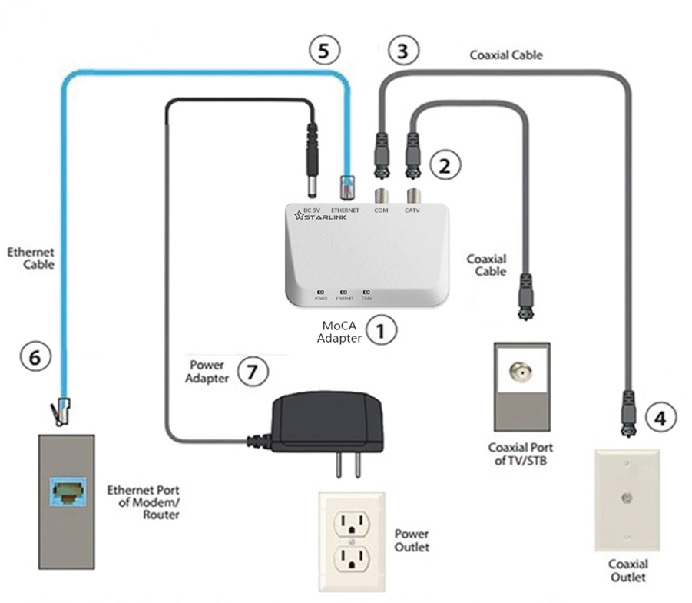
Connecting the First Adapter
① Locate the coaxial outlet in home desired to place the Adapter. If Web browsing is needed, locate the coaxial outlet nears the home modem or router provided by Internet Service Provider
Unplug the end of the coaxial cable connected to the TV set or setup box from its coaxial wall outlet. If no TV set or setup box is plugged into this coaxial outlet, skip to step 3.
② Connect the end of the coaxial cable removed in step 1 into the coaxial port labeled CATV on the side of the Adapter.
③ Connect one end of another coaxial cable into the coaxial port labeled COM on the side of the Adapter.
④ Connect the other end of the coaxial cable installed in step 3 to the wall outlet left unconnected in step 1.
⑤ Connect one end of an Ethernet cable into the ETHERNET port on the side of the Adapter.
⑥ Connect the other end of the Ethernet cable into the Ethernet port of home modem or router if Web browsing is needed. Or connect the other end of the Ethernet Cable into the Ethernet port of the device to connect to Internet.
⑦ Plug in the provided power adapter into the power port on the side of the Adapter. Plug the other end of the power adapter into an electrical outlet or power supply.
Connecting Additional Adapters
① Locate the coaxial outlet in home desired to place the Adapter. Unplug the end of the coaxial cable connected to the TV set or setup box from its coaxial wall outlet. If no TV set or setup box is plugged into this coaxial outlet, skip to step 3.
② Connect the end of the coaxial cable removed in step 1 into the coaxial port labeled CATV on the side of the Adapter.
③ Connect one end of another coaxial cable into the coaxial port labeled COM on the side of the Adapter.
④ Connect the other end of the coaxial cable installed in step 3 to the wall outlet left unconnected in step 1.
⑤ Connect one end of an Ethernet cable into the ETHERNET port on the side of the Adapter.
⑥ Connect the other end of the Ethernet cable into the Ethernet port of the device to be connected to Internet.
⑦ Plug in the provided power adapter into the power port on the side of the Adapter. Plug the other end of the power adapter into an electrical outlet or power supply.

